UPDATED VERSION 2.0 NOW AVAILABLE FOR DOWNLOAD (5/21/13)
New Features and Options in Version 2.0:
- You can now add a link-to address for each menu item if you want it to link to another page when clicked
- Various width choices for the dropdown if you want it to be something other than full width
- Choice to have the link address open in a new window/tab when clicked
- More color/skin choices (including a custom option) on the mega menu options page
- Click/hover behavior choice on the mega menu options page
About PBK Mega Menu for Wordpress
PBK Mega Menu Plugin for Wordpress is your easy way to add a functional and customizable Mega Menu to your Wordpress website. Adding menu items and content is just like adding posts or pages… If you know how to use Wordpress, then you already know how to use the Mega Menu plugin.
Built in shortcodes give you flexibility when laying out your dropdown content, and a plugin options page allows you to choose from 6 different color options. If you’re down with CSS, you can style the menu to your heart’s delight by uploading a file named “userdefined-mega-menu.css” with your custom styles in the same directory as your theme’s primary stylesheet.
Please leave comments as to what styles and options you would like to see in the PBK Mega Menu Plugin and I will try my best to work in the best/most requested ones into future updates.
Installation/Setup Notes
- After installing/activating the mega menu plugin, make sure to go to the Mega Menu Options page, select a color choice and click the “Update Options” button. A color choice is not selected by default and your mega menu may not display properly until you have chosen one. This will be updated in the next submitted version of the plugin and instructions/documentation.


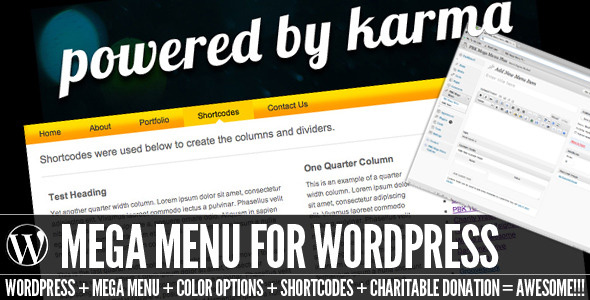
0 comments:
Post a Comment